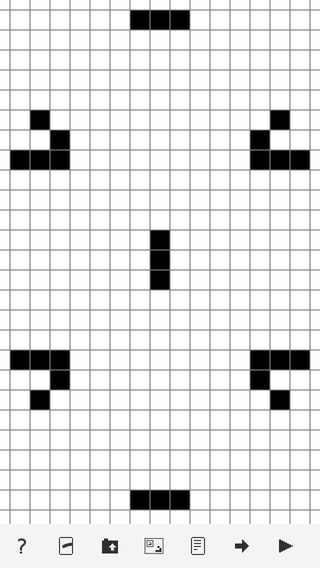LifeSim 1.2.1
Continue to app
Paid Version
Publisher Description
LifeSim is a simulator for Conway's Game of Life on an infinite grid. Features: Infinite grid: explore huge civilizations on your iphone without the limits of finite or torus grids Easy controls: drag to scroll, pinch to zoom, tap to toggle cells states Hundreds of known patterns: explore them or use them as building blocks Quick-start Game of Life tutorial What is Conway's Game of Life? Game of Life is a famous model devised by John Conway in 1970. Imagine a universe existing of square cells on an infinite flat grid. A cell can contain life or be empty. At each game step, live cells can stay alive, die, or multiply - according to 3 simple rules: if a live cell had less than 2 live neighbors (at the previous state), it dies of loneliness if a live cell had more than 3 live neighbors, it dies of overcrowding if a dead cell had exactly 3 live neighbors, it comes to life Now imagine a civilization starting from 3 cells placed in a row. What will it evolve into? Can there be still patterns in this universe? Yes, the simplest one is 2x2 rectangle. Is it possible to build a civilization that will move across the universe? Yes, there are such "spaceships", and the smallest one consists of just 5 cells, so you can even try to discover it yourself. LifeSim brings this amazing universe into your pocket. Tap on a few cells and see what they will evolve into. Or explore hundreds of known beautiful patterns. Or try to protect a still life from a spaceship moving towards it. More information about Game of Life can be found at LifeWiki (http://www.conwaylife.com/wiki/). LifeSim comes with a quick-start Game of Life tutorial (tap the help button).
Requires iOS 7.0 or later. Compatible with iPhone, iPad, and iPod touch.
About LifeSim
LifeSim is a paid app for iOS published in the Action list of apps, part of Games & Entertainment.
The company that develops LifeSim is Sergey Ilyevsky. The latest version released by its developer is 1.2.1.
To install LifeSim on your iOS device, just click the green Continue To App button above to start the installation process. The app is listed on our website since 2010-07-22 and was downloaded 11 times. We have already checked if the download link is safe, however for your own protection we recommend that you scan the downloaded app with your antivirus. Your antivirus may detect the LifeSim as malware if the download link is broken.
How to install LifeSim on your iOS device:
- Click on the Continue To App button on our website. This will redirect you to the App Store.
- Once the LifeSim is shown in the iTunes listing of your iOS device, you can start its download and installation. Tap on the GET button to the right of the app to start downloading it.
- If you are not logged-in the iOS appstore app, you'll be prompted for your your Apple ID and/or password.
- After LifeSim is downloaded, you'll see an INSTALL button to the right. Tap on it to start the actual installation of the iOS app.
- Once installation is finished you can tap on the OPEN button to start it. Its icon will also be added to your device home screen.